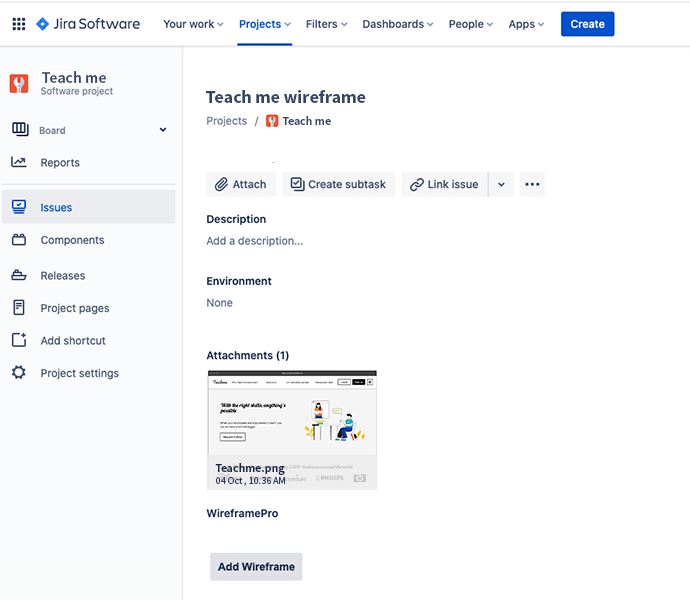Brainstorm anywhere
Bring UI design to your favourite tools









Bring UI design to your favourite tools









 Slack
Slack
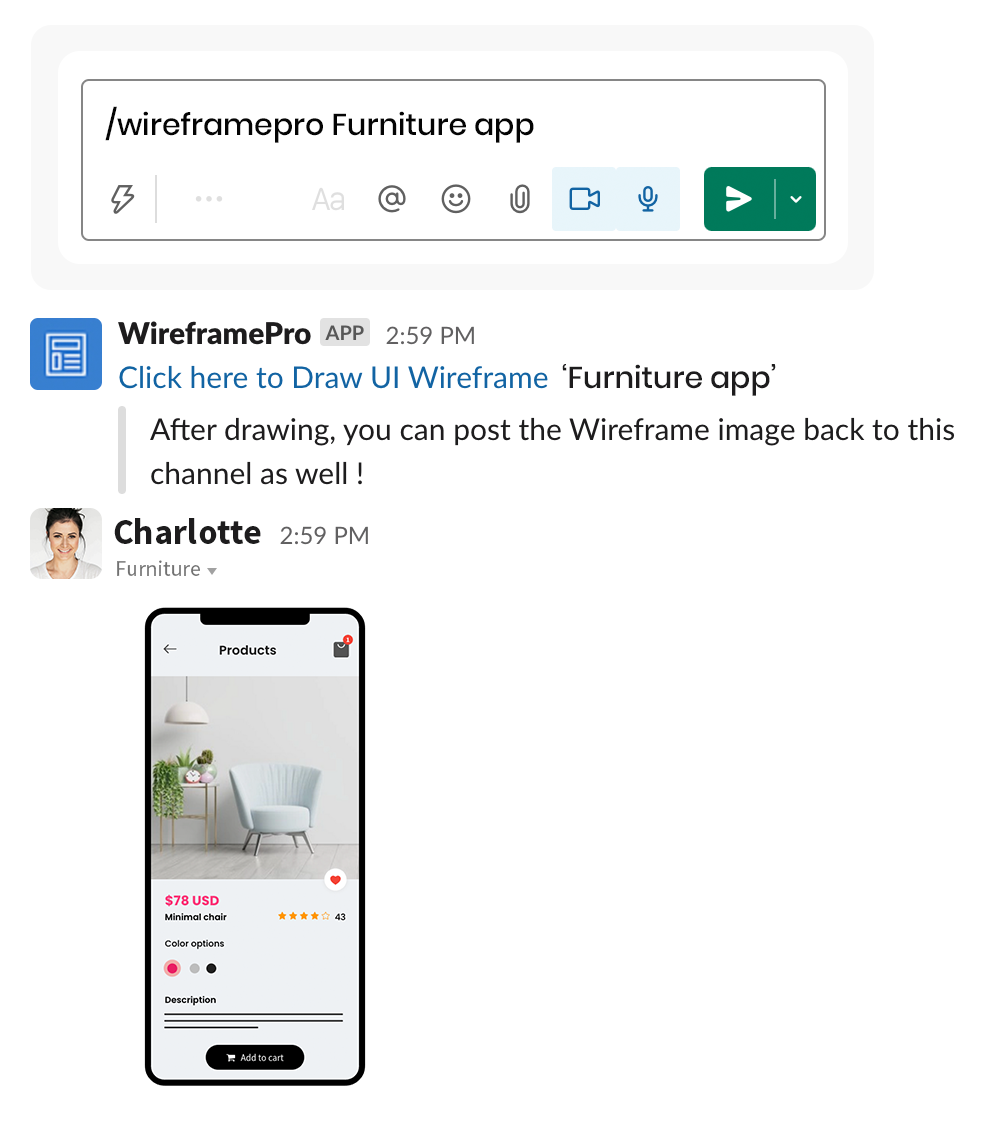
 Photoshop plugin
Photoshop plugin
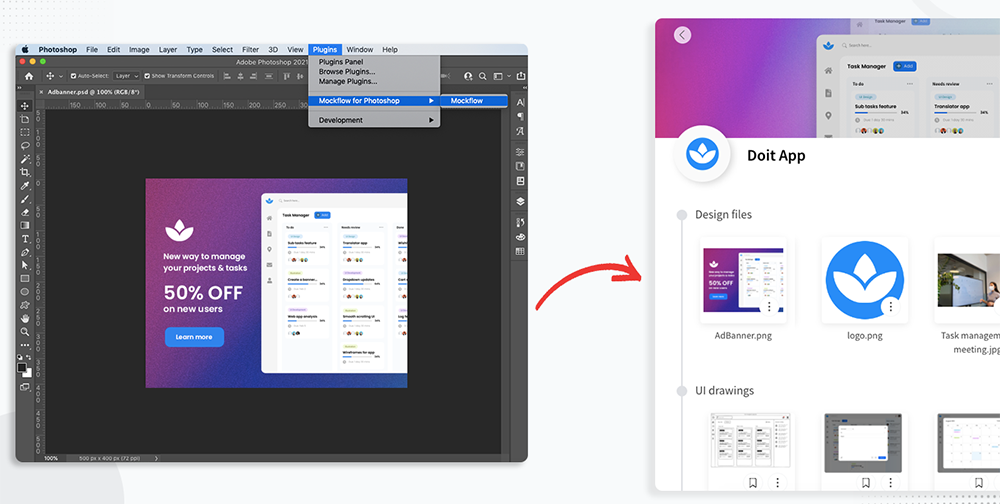
 Google Drive
Google Drive
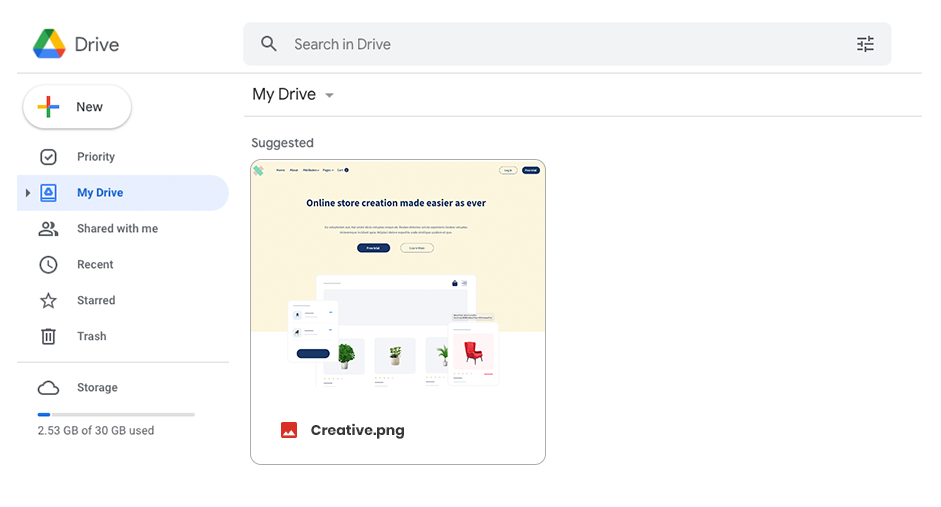
 Google Docs
Google Docs
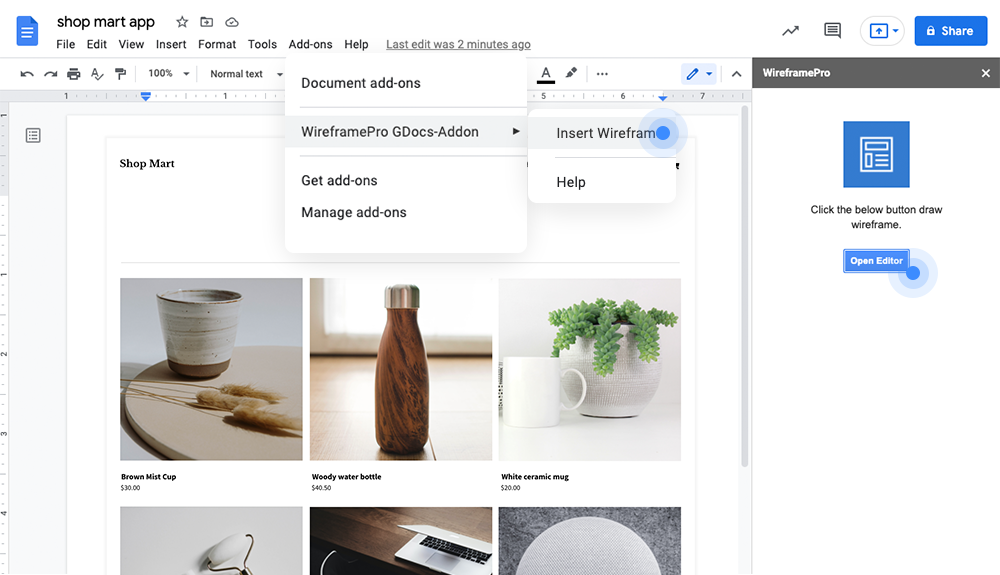
 Office 365
Office 365
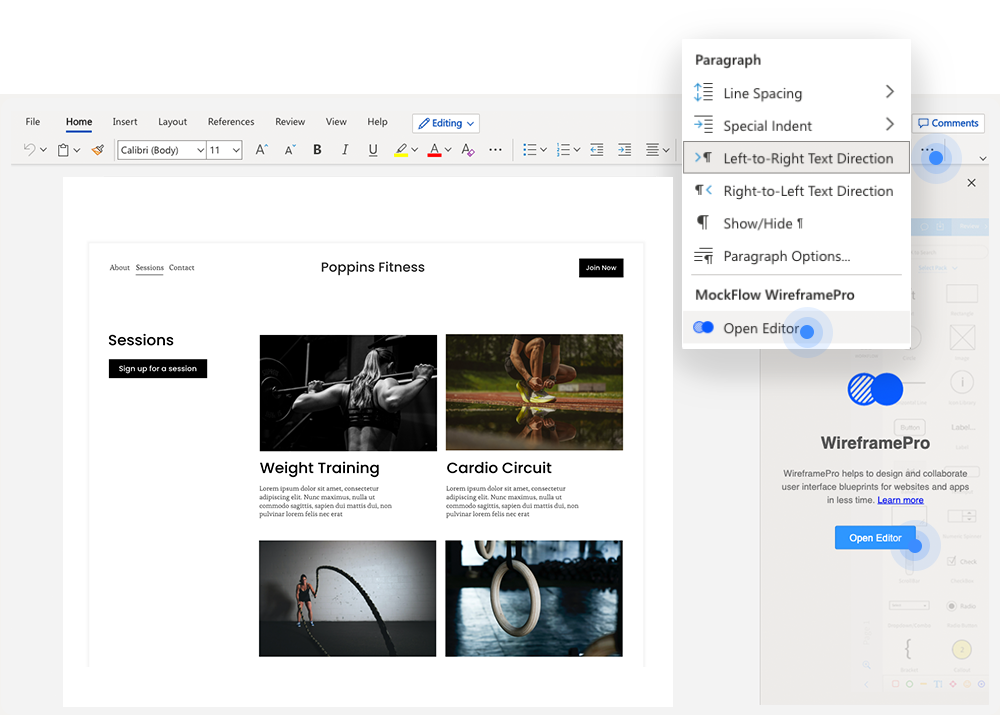
 Microsoft Teams
Microsoft Teams
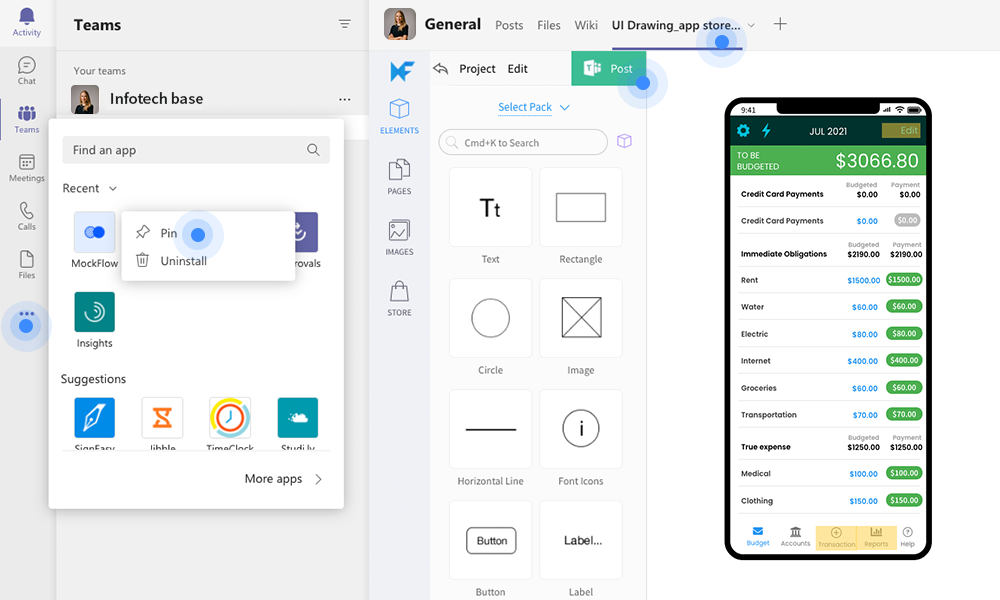
 Trello
Trello
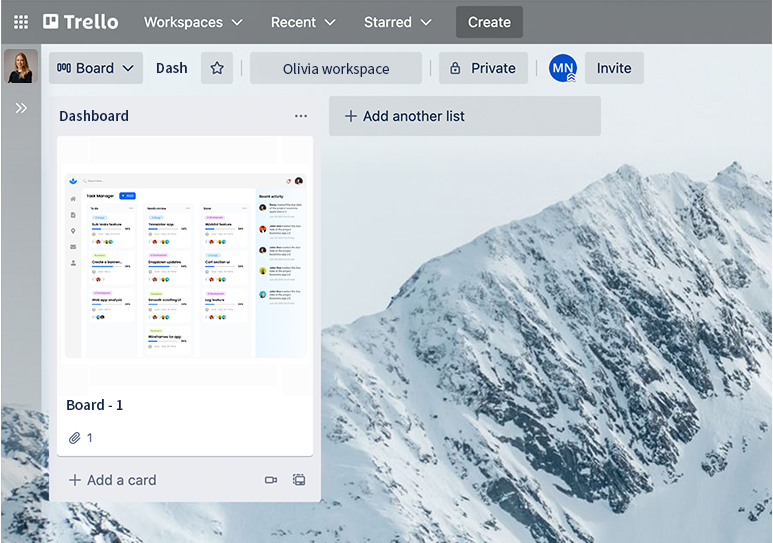
 Atlassian Confluence
Atlassian Confluence
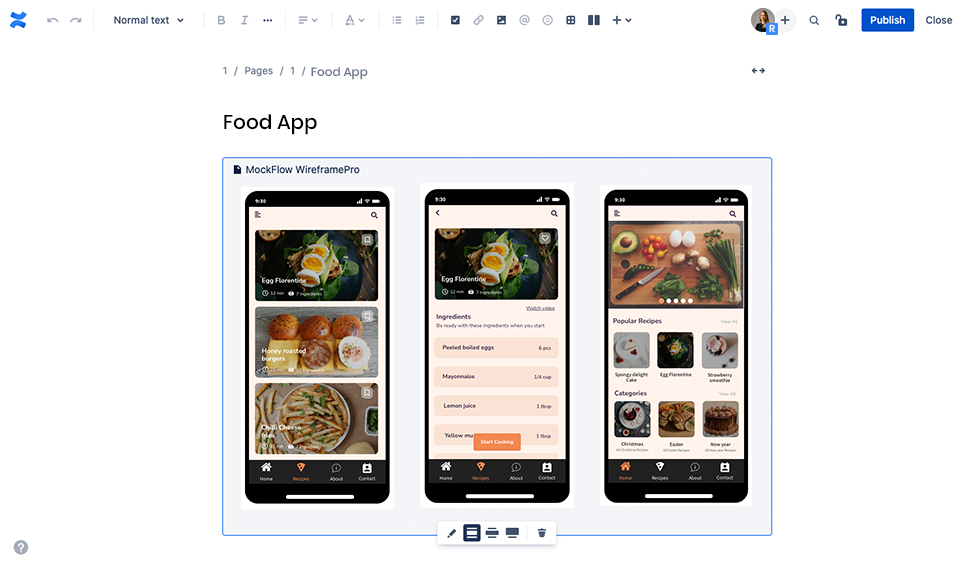
 Atlassian Jira
Atlassian Jira